Recruiting talent has generally been reactive.
If you need to fill a position, you’d post on job boards and sort through applications until you find a promising candidate. Job postings are still an effective way to reach job seekers, but relying on this approach limits your talent pool.
Consider that 73% of candidates are passive job seekers — these individuals are currently employed, but they’re not actively looking for a new job.
This points to a huge gap in reactive recruiting strategies. So how do you reach more qualified candidates? By taking a proactive approach and engaging potential hires directly.
Even if you’re not filling open positions right now, adopting a proactive approach to recruiting allows you to build your candidate pipeline. This puts you in a better position to fill future openings and greatly reduces your time to hire.
You likely know about professional networks like LinkedIn. But you may not have thought about using Sales Navigator to build your candidate pipeline. We will give you a look at how you can use this tool as part of your talent acquisition strategy.
What is LinkedIn Sales Navigator, and why should you use it?
LinkedIn Sales Navigator is a prospecting tool that allows sales teams to tap into LinkedIn’s professional network and close more deals. It offers more features that aren’t available to regular users.
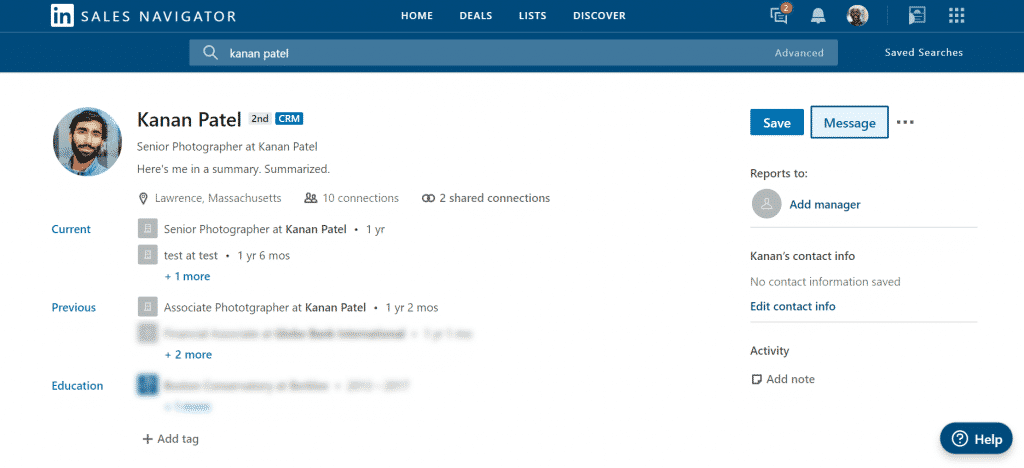
For example, its advanced search features allow you to directly identify decision-makers at different organizations and message prospects. You can even integrate the tool with your own CRM and track leads across the sales cycle.
LinkedIn Sales Navigator isn’t limited to sales. You can also use this tool to build up your candidate pipeline.
Here are just a few reasons to use LinkedIn Sales Navigator:
- Tap into a massive professional network. LinkedIn is the largest social network for professionals, with over 645 million users. Using LinkedIn Sales Navigator allows you to tap into this network and reach more qualified candidates.
- Message people outside your network. A regular LinkedIn account doesn’t let you message people you’re not connected to. This limits your ability to reach potential candidates. LinkedIn Sales Navigator gives you access to InMail, a feature that lets you connect to people outside your network.
- Access more search filters. LinkedIn Sales Navigator allows you to utilize more search filters. For example, you can search for candidates based on keywords, geographic location, industry, years of experience, and more. These advanced search filters allow you to reach more promising candidates.
- See who’s viewed your profile. Someone who’s viewed your profile may be interested in working for your company. Depending on the user’s privacy settings, you can view their profiles to learn more about them and even send a direct message.
- Receive real-time updates. You can also use LinkedIn sales navigator to create custom account lists and receive real-time updates. If a potential candidate changes their employment status or posts new updates to their page, you’ll be one of the first to know.
Finally, hiring through LinkedIn allows you to access a pool of candidates from all parts of the world and get their attention by offering remote positions. Just be sure when reaching out to candidates that you use a grammar checker tool to sound as professional as possible. First impressions are everything.
According to Nelson Sherwin of PEO Companies, “Remote work is thriving, and employees are loving it more than ever now.” This allows you to diversify your workforce and make your company more inclusive.
How to build your candidate pipeline with LinkedIn Sales Navigator
Before we get started, we should point out that LinkedIn Sales Navigator is a paid product. It’s available in three pricing tiers:
- Professional
- Team
- Enterprise
Which plan you choose will depend on the size of your organization and what your recruitment goals are.
Here’s a pricing breakdown:
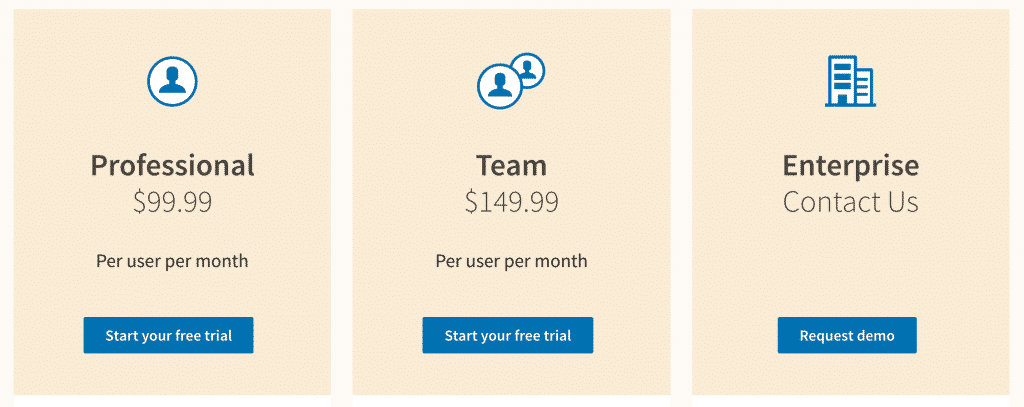
Each plan comes with a free 30-day trial, so you can try out the features for yourself and decide whether to continue with the service.
Now, let’s look at how you can use LinkedIn Sales Navigator to build your candidate pipeline.
Update your company profile
Recruiting on LinkedIn is highly competitive. You’re not the only one using this platform, as recruiters from companies worldwide are also using it to approach candidates.
Just as you’d polish your resume to demonstrate your value to potential employers, you should also take steps to make your company appealing to candidates. Start by updating your images and banner, and write a compelling About section.

Employees today aren’t just looking for jobs that offer high salaries and unique perks. They’re also looking for companies that align with their values. A survey from Glassdoor found that 77% of adults consider a company’s culture before applying for a job.
To ensure potential candidates are a good match for your company culture, consider using a self assessment tool to put together a short quiz to compare their characteristics and values to those of your company:
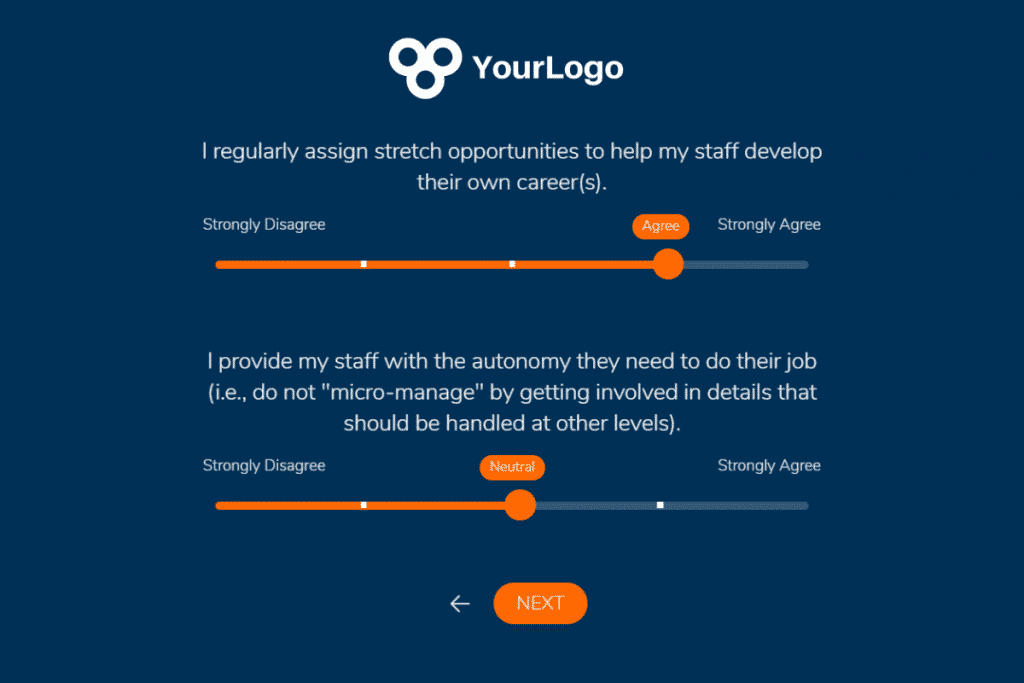
Remember, candidates you reach out to will likely visit your company profile. Make a good impression by showcasing your company values while providing them the ability to determine if it’s a good fit for themselves.
Integrate with your CRM
LinkedIn Sales Navigator is already a powerful tool on its own. But you can make it even more robust by integrating it with your CRM. Instead of switching between applications, you can simply pull up your CRM and manage candidates from your dashboard.
Here’s an example of what LinkedIn Sales Navigator looks like in HubSpot’s CRM.

From here, you can send InMail messages to your candidates and keep track of previous interactions. However, integrating Sales Navigator with your CRM of choice will require a Team or Enterprise account.
You can also integrate your company’s business process management by linking your candidate pipeline to automated hiring and onboarding systems. This will help support your HR team down the line and free up valuable time for onboarding new hires.
Use advanced search filters
Even with a regular LinkedIn account, you can search for job titles to identify candidates for future openings. But LinkedIn Sales Navigator lets you refine your search even further.
Apply these filters to your searches to find people who match your ideal candidate profile. If you’re looking to fill a senior position either now or in the future, you could narrow your search based on specific job functions and seniority levels.
LinkedIn also supports boolean search — a feature that lets you use the words AND, OR, and NOT to refine your searches. .
Here are a few examples:
- Programmer NOT manager. This search will allow you to find programmers but will exclude managers.
- Sales OR marketing. Typing OR is useful for broadening your search and finding candidates in sales or marketing.
- Sales AND director. This search will allow you to find prospects who match two or more search criteria.
When you use boolean search to refine your list, just remember to type them in uppercase letters. You can also use tools such as Wiza for hiring on LinkedIn by making the most of advanced search filters and export potential candidate profiles to your CRM or an excel sheet
Create custom lists and set up notifications
LinkedIn’s advanced search filters will allow you to find plenty of people you can add to your candidate pipeline. But keeping track of potential candidates isn’t easy.
Use Custom Lists to organize prospects who match your candidate profile and include short descriptions. For example, if you’re looking to expand your sales team, you can create lists to include candidates with sales experience.

Then set up notifications with your custom list to receive important updates.
Here are just a handful of alerts that you can receive:
- Layoffs: If a company is experiencing layoffs, you can reach out to those with the specific skill-set you’re looking for.
- Lead Viewed Profile: Someone viewing your profile indicates they might be interested in working for your company.
- Open to New Opportunities: You can receive alerts if prospects on your list update their profile to indicate they’re open to new job opportunities,
Receiving these types of alerts can help you become more proactive with your talent acquisition strategy.
Use the TeamLink feature
Building connections with new candidates isn’t easy. The relationship is still “cold,” meaning they have no idea who you are or what your company does.
One way to engage potential candidates is through “warm introductions.” In sales, this is when a mutual connection introduces a prospect to a seller. These types of introductions are key to connecting and developing relationships with candidates.
TeamLink is based on the same concept. It allows you to search your entire team’s network to find someone you can connect with to make a warm introduction.
Candidates in your pipeline may not be looking for a job now, but they could still become part of your team in the future. Make an effort to engage your pipeline. Things like congratulating them on recent achievements can go a long way towards strengthening the relationship.
When connecting with potential candidates, consider directing them to a pre-recorded webinar that provides value while also addressing common questions and concerns. Webinars can be a great way to break the ice and show what your company is truly about.
Conclusion
Reactive talent strategies may have worked well in the past. But things are different now, and the best candidates aren’t necessarily looking for jobs.
To attract more talent to your company, you need to take a more proactive approach. Follow the tips laid out here and use LinkedIn’s Sales Navigator to build your candidate pipeline. This will allow you to hire better candidates and reduce your time to hire.







