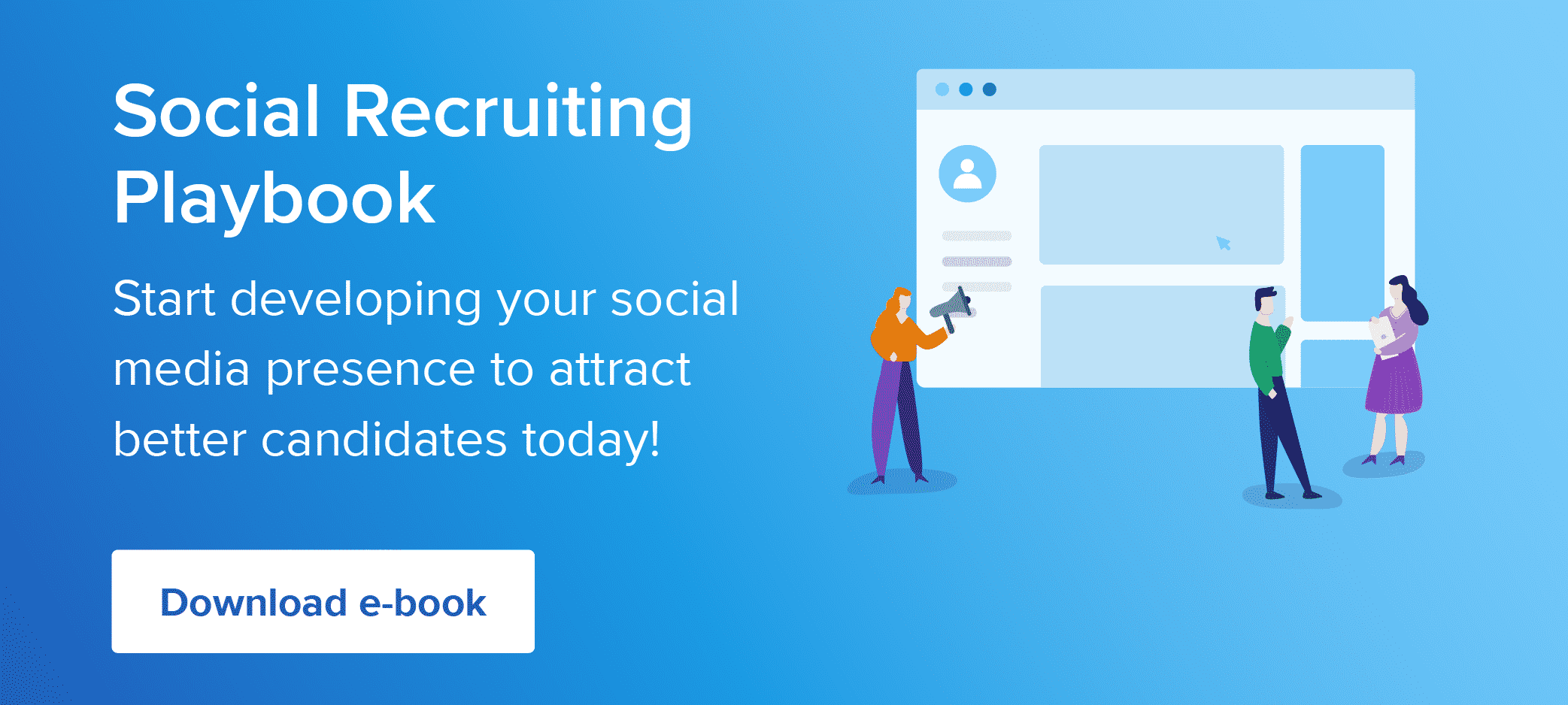Phone screening interviews have long dominated the shortlisting game. Recruitment strategists prefer the phone screening approach because it’s fast and cost-effective.
Phone screening interviews continue to save recruiters valuable time by filtering candidates without time-consuming face-to-face interviews.
But, as technology advances and the world of social media continues to dominate the globe, is the cat-and-mouse game of trying to schedule a phone screening interview on the way out the door?
Take into consideration that some individuals don’t always excel in phone interviews, which leads us to ask: is the art of the phone screening interview dead?
Much like it has for cold calling, technology has stepped in to offer better recruitment solutions for phone screening interviews. That’s not to say that cold calling and phone screening interviews aren’t still used; they are. However, advancements in HR tech make it quite possible that these outdated strategies will become obsolete. Take, for example, the addition of Recruitee’s video answer feature to the application process.
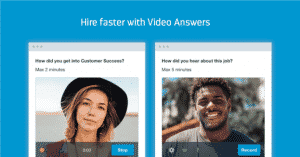
This is a helpful workaround for the phone screening interview because you not only get to hear the candidates. You can also see their nonverbal cues, like posture, attention to clothing detail, and even the cleanliness of their surroundings. While this Recruitee feature goes above and beyond, there are other ways to replace phone screenings.
One such way could be with LinkedIn’s new voice messaging feature.
What is LinkedIn voice messaging?
In July 2018, LinkedIn launched a voice messaging feature on its platform. It rolled out the new addition to global users in the weeks following.
Wondering what it actually does? Here are some quick facts about the tool:
- Users can record messages only in the mobile app.
- That said, messages can be listened to on mobile or desktop web versions.
- Messages can be up to one minute in length.
- And they can only be sent to first-degree connections.
To be clear, LinkedIn doesn’t necessarily propose this tool be used for phone screening interviews. In fact, they simply state, “We hope this makes it easier than ever to communicate when you want, how you want with your professional community.”
There has been quite a backlash to this new feature. Sources have emerged touting this as the feature “you weren’t missing,” or saying that LinkedIn will let you leave voicemail messages, “just not for me, please.”
We have a different view as long as you add this new recruiting tool to your belt correctly and appropriately.
What’s the purpose of LinkedIn’s voice messaging tool?
The purpose of LinkedIn’s voice messaging feature, as a whole, revolves around engagement. On the surface, sending voice messages back and forth helps make the previous messages more conversational.
It also helps users save time. For example, we’ve all written a lengthy message that could’ve been spoken in 15 seconds before. The voice message tool helps avoid this, granting you back the time you’d spend typing out your message.
Who can benefit from LinkedIn voice messaging?
In terms of recruitment, we at Recruitee believe this can be utilized as a part of the interviewing process. So it’s beneficial on multiple levels.
It grants them a chance to think about their responses without feeling the need to fill the silence for your candidates.
For recruiters or hirers, it narrows down the chance of back-and-forthing to schedule an interview time.
Benefits of the LinkedIn voice messaging feature
Despite there being uproar after the release of this new tool, there are many benefits of LinkedIn voice messaging:
- It’s a faster way to communicate than typing, meaning your instant replies are now even more instant.
- It can be used on the go without limiting somebody to the office.
- You don’t need to worry about not getting through to somebody. They’ll be able to listen to the message when they’re available.
- Voice messages show approachability, meaning you’re able to bring the best out of your candidates with a warm tone and support.
The don’ts of using LinkedIn voice messaging for recruitment:
- Don’t leave voice messages to first-degree connections that you don’t really know or have much in common with.
- Avoid spamming with more than one message at a time.
- Don’t use them as a replacement for messages that should be concrete (i.e., job offers or salary negotiations).
- Turn off LinkedIn voice messaging when drunk, tired, or down with a case of laryngitis.
The dos of using LinkedIn voice messaging for recruitment:
- Use it on the go when you don’t have time to follow up with candidates on something crucial with a written email. It’s better to respond quickly than not at all! Just make sure it’s professional and avoid too much background noise.
- Nonverbal cues (think tone and pitch) are lost in written communication. If something has the potential to be misinterpreted, send it using your voice to clear things up. Emojis can only go so far.
- Use it to reach out to first-degree connections that are already in your talent pools or that you are sure are a good fit. Practice your outreach, but don’t make it generic. Potential candidates will see right through it. Instead, mention something you have in common (e.g., alma mater or mutual connections). Think of this as a modern-day cold call, without the annoyance.
- Use it as a more straightforward, quicker way to give a phone screening interview to candidates! Much like the Recruitee feature above, you should:
- Predetermine your screening questions
- Send them a phone screen invite detailing how it will work beforehand
- Set a specific time and be online! Your punctuality matters, too.
- Have the candidate respond in real-time, if possible.
LinkedIn voice messaging and recruitment - does it really work?
If used appropriately, voice messages can add candidate communication where it otherwise may not be possible or feasible. Recruitment professionals are some of the busiest people in the professional sphere. Anything that can save time and help you shortlist your candidates effectively is a significant win. Just remember to:
- Be selective with your connections, and don’t fall into the “spammy” recruiter stereotype.
- Be professional, and let that extend to any kind of communication, including voice messages.
- If you have an inkling that voice messaging isn’t the way to go, you’re probably right. Voice messaging won’t be appropriate for every company, candidate, or role. To save time and stay on the safer side, use email templates! These work when using LinkedIn InMail as well. You can edit them on the go to personalize the experience for each potential or current candidate.
- Keep in mind that candidate communication is crucial to the candidate experience. Use an ATS that allows you to keep track of your candidate pipeline. Remember, always write notes about the voice messages you have sent. Shortlist candidates based on voice message answers, right in the platform.
Whether or not you embrace this new voice messaging feature that LinkedIn has sprung on us, you can’t deny that HR tech is ever-changing to help you recruit better and better.
There are tons of tech options out there that can help you cost-effectively communicate with your candidates.
LinkedIn voice messaging isn’t exactly a replacement for phone screening interviews, but it could provide another exciting point of contact with your candidates.
As long as you utilize HR technology to better the candidate experience and your overall hiring process, you’re taking steps in the right direction.