If you’re asking how to recruit on LinkedIn or wondering whether using LinkedIn for recruitment is still worth the effort, the answer is a resounding yes.
The platform now counts more than 314 million members in Europe alone and over one billion globally, making it the largest pool of readily searchable professional talent on the web.
Alongside this growth, candidate expectations—and recruiter challenges—have also changed in recent years. Candidates expect transparent employer branding, flexible-work options, and lightning-fast processes. To accommodate these demands, LinkedIn has rolled out AI-assisted Recruiter features, improved job-ad targeting, and enabled deeper ATS integrations.
Social recruiting isn’t just a trend—it’s the daily reality of modern talent acquisition, and LinkedIn sits at its centre.
This guide distils the latest data and best practices into a clear, step-by-step playbook. You’ll learn strategic approaches and actionable tactics to source, engage, and hire great people on LinkedIn—backed by insights from ‘The State of Hiring in 2025’ report and tailored for mid-market European teams that need to move quickly without sacrificing candidate experience.

Why LinkedIn is a must-use recruiting platform
As mentioned above, the sheer size of the LinkedIn network makes it an invaluable resource for active and passive recruitment, along with general networking and knowledge sharing.
LinkedIn’s power—for hiring, specifically—lies in the way it blends three essential recruiting functions on a single platform:
- Job advertising that reaches both active and passive candidates;
- Precision search filters that allow sourcers to pinpoint exactly the skills, locations, and work preferences they need; and
- Relationship-building tools—from InMails to company-page content—that nurture talent over time.
This combination matters for social recruiting, where speed and strategy rule. Tellent Recruitee’s ‘ The State of Hiring in 2025’ report shows that top-performing teams fill roles faster because they tap channels that compress sourcing and engagement into one workflow. LinkedIn does exactly that, enabling recruiters to move from discovery to outreach to screening without switching systems.
Because of this, LinkedIn has become an indispensable tool for recruiters across the globe. A 2024 industry survey—tailored to the pharmaceutical industry, but broadly applicable to recruiting in most industries—found that 77 % of recruiters rely on LinkedIn as their primary sourcing channel, well ahead of any other network. It’s where candidates keep their career information current, where employer branding lives in real time, and where AI-assisted Recruiter tools now surface best-fit profiles in seconds.
In short, investing time and effort in LinkedIn isn’t optional. It’s foundational to a modern, competitive hiring strategy.
Understanding candidate expectations and trends
Hiring on LinkedIn nowadays means meeting candidates where they are—both digitally and in terms of work-life expectations.
Insights from ‘The State of Hiring in 2025’ report reveal a clear preference for flexibility. Although hybrid roles make up 72.7% of job postings, candidates are still 21% more likely to click on fully remote positions, while traditional on-site roles now account for just 8.8% of listings.
[Pro tip]
Speed is the second non-negotiable. The same report shows that hybrid jobs take 17% longer to fill and suffer 14% higher late-stage drop-offs—a pattern magnified when processes stretch beyond 40 days. Recruiters who communicate timelines up front and move quickly curb this attrition.
Regional nuances matter, too. European data in the hiring report highlights that candidates in France abandon career pages far less often (~45% bounce rate) than those in the DACH region (~70 %), largely because French employers provide clearer information earlier.
The lesson: tailor your messaging to your target candidates. Detail salary ranges, flexibility, and next steps right in your InMails or job ads, especially for markets that expect transparency.
The takeaway here is that today’s LinkedIn talent pool expects flexibility, clarity and pace. Align your outreach and job posts with those expectations, and you’ll turn social recruiting best practices into real hiring gains—exactly the “speed-and-strategy” formula underscored in Tellent Recruitee’s hiring report.
Polish your LinkedIn presence before you source
We’ll jump into specific LinkedIn recruiting tactics in a second. But before we do, let’s highlight the importance of creating and curating a strong LinkedIn presence for you and your company. That’s a mandatory first step for any recruiter looking to take advantage of this vast recruiting network.
A core LinkedIn recruiting best practice is simple: make sure candidates like what they see when they click your Company Page or your recruiters’ profiles. Research shows that a majority of job seekers consider an employer’s brand before applying. But, most job ads read like identical “laundry lists,” offering little reason to choose one company over another.
Before you can ask candidates to reply, you need to create a compelling case for why they should. That starts with your company page, and includes everything from your recruiter profile to your individual job ads and posts.
Let’s start with best practices for your company page:
- Use a high-resolution banner and a concise “About” section that reflects your EVP—think values, flexible-work policy, and mission, not jargon.
- Activate Career Pages and the Life tab to showcase photos, employee testimonials, and culture highlights. LinkedIn lets you target this content to specific audiences so each visitor sees the most relevant story.
- Post regular updates—industry insights, product news, and employee stories signal an engaged culture and keep passive talent in your orbit.
Next, ensure that your recruiters have also optimized their personal profiles.
Hiring managers and talent partners should have clear headlines (“Tech recruiter | Scaling climate-tech teams”) and feature posts that demonstrate expertise, like webinars, thought-leadership articles, or open-role spotlights. This builds their profile on the network, and adds legitimacy to their outreaches to professionals in this space.
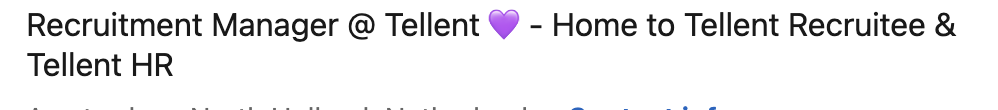
Tellent Recruitee’s ‘The State of Hiring in 2025’ report highlights employer branding as a speed lever. When candidates already trust your brand, outreach cycles shorten.
To help foster a strong employer brand, you need to be active on LinkedIn. Publish behind-the-scenes reels, flexible-work snapshots, or short employee Q&As to warm up passive followers.
The payoff? A credible LinkedIn footprint that turns cold outreach into warm conversations and makes every subsequent sourcing step far more effective.
Sourcing candidates on LinkedIn: Free and pro tactics
Below is a five-part playbook that shows how to source candidates on LinkedIn for free and when it makes sense to invest in paid features such as LinkedIn Recruiter. Use this as a checklist for your next search sprint.
Leverage advanced people search (free)
Start with LinkedIn’s standard search bar. Combine Boolean search (“python developer” AND “Berlin”) with filters for location, industry, and “Open to work.”
Save your query so LinkedIn alerts you when new matches appear. Recruiter Lite and free users can still create simple saved-search notifications.
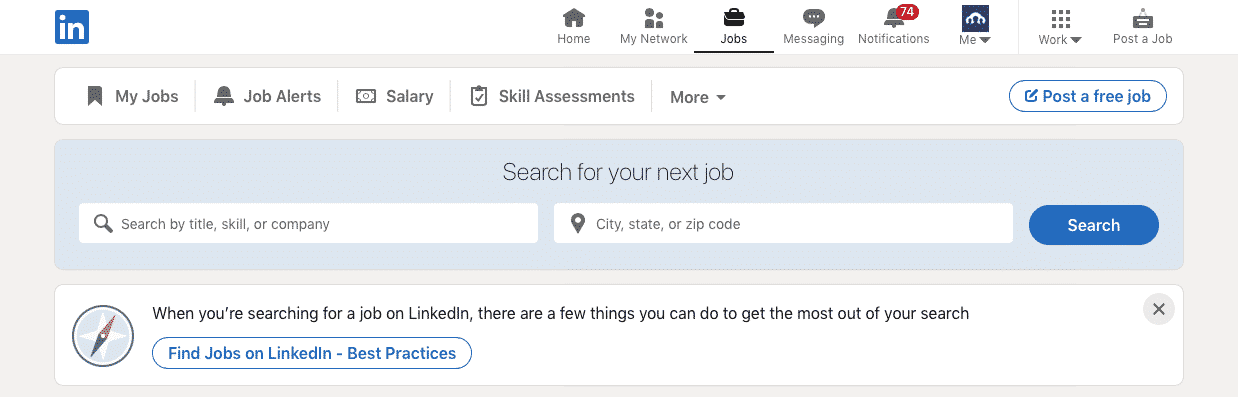
Join LinkedIn groups in your niche
Industry or skill-based Groups remain a hidden gem. Post links in their Jobs tab, share insights, and watch for members asking career questions. Those threads are warm sourcing lanes that cost nothing.
Publish and engage to attract talent
Sourcing isn’t only hunting. It’s magnetising and attracting like-minded professionals.
Share thought-leadership posts, project highlights, or behind-the-scenes reels from your team. Every like or comment extends reach to second- and third-degree networks, fuelling referrals and brand awareness—exactly the collaborative-hiring ripple Tellent Recruitee champions.
Tap employee networks and referrals
Ask hiring managers and team members to re-share the vacancy. A single employee share shows up in their followers’ feeds, surfacing passive candidates recruiters would never find with filters alone.
Provide a pre-written post and track incoming leads in your ATS.
Scale with LinkedIn Recruiter (paid)
When volume or hard-to-fill roles demand deeper reach, Recruiter unlocks full-profile views outside your network, 40+ additional filters (e.g., years of experience, company size), and InMails.
New AI-assisted search analyses your job criteria and suggests look-alike talent, boosting InMail acceptance by 18%. LinkedIn data shows it now takes less than five minutes on average to find and engage a qualified candidate with these tools.
Bonus hack – X-Ray search: Paste site:linkedin.com/in “job title” “skill” “city” into Google to uncover public profiles without hitting commercial-search limits.
Mixing these tactics—free search, group engagement, employee amplification, and, when needed, Recruiter’s AI speed—gives you a cost-effective, end-to-end sourcing engine on the world’s largest professional network.
Engaging and outreaching: how to approach candidates on LinkedIn
Below are five practical LinkedIn recruiting tips that turn a promising search into real conversations and, ultimately, hires. Use them as a mini-playbook to help with candidate outreach and engagement.
Personalise every message.
Generic InMails land in the bin. To prevent this, reference a project, post, or shared interest from the candidate’s profile, and keep the note under 300 characters. LinkedIn’s AI-Assisted Messages help can draft a first pass, but edit in your own voice. According to LinkedIn’s own data, AI-aided notes see about 40% higher acceptance than non-AI messages, provided you add a human touch.
Lead with value and clarity.
Open with what matters to the candidate: the impact of the role, tech stack, or flexibility (remote / hybrid) rather than your company’s accolades. Be transparent about work-style expectations up front to reduce later drop-offs—an insight highlighted in Tellent Recruitee’s ‘The State of Hiring in 2025’.
Respond fast and follow up.
When a prospect replies, aim to answer within 24 to 48 hours. A simple two-touch cadence works well— send polite nudge at Day 3 if no response, then let it rest. An ATS such as Tellent Recruitee can automate reminders so no one slips through the cracks.
Warm the connection before you pitch.
Like or comment on a candidate’s recent post a few days before sending an InMail. This micro-engagement boosts recognition and signals genuine interest. Over time, posting your own thought-leadership content also keeps you visible—“social nurturing” for future hires.
Use a respectful multi-channel approach.
If there’s no answer on LinkedIn after two pings, a brief, well-timed email can help (LinkedIn Recruiter now lets you manage both InMails and emails side-by-side). One alternate channel is enough. Make sure you avoid spamming potential candidates.
By combining personalised outreach, quick follow-ups, and authentic interaction, you’ll stand out in crowded inboxes and convert more LinkedIn prospects into enthusiastic candidates.
Using LinkedIn Jobs and paid features to drive inbound applications
For anyone wondering how to use LinkedIn for inbound recruiting at scale, job postings remain the quickest path from discovery to hire. A well-placed ad drops you directly into the feeds and inboxes of your ideal talent—no Boolean gymnastics required.
Free job posts vs. sponsored jobs
LinkedIn lets every company keep one free live job that shows up in search, on your Company Page, and in “Jobs You May Be Interested In.”
In addition to this, companies can also use Sponsored Jobs. These run on pay-per-click. Set a daily or total budget cap and LinkedIn automatically boosts the vacancy to candidates who fit your skills and location filters. LinkedIn Recruiter reports that sponsored roles attract up to 3× more qualified clicks.
Optimise each listing for reach and relevance
Before you post your job ads, run through it to ensure it follows some general optimization best practices to boost reach and reliance.
- Lead with clarity. For example, “Senior React Engineer · Remote EU” beats clever but vague titles every time.
- Front-load the hook. Pack the first 150 characters with impact, flexibility, and mission—this is what LinkedIn indexes.
- Drop in real keywords. Think “TypeScript, B2B SaaS” not “rockstar coder.”
- Call out flexibility early. Remote-first? Four-day week? Say so up top. It’s a filter candidates use.
- Bullet the essentials. Include three to five crisp points on key tasks to keep mobile scrollers engaged.
- Tag it properly. Choose the right job function and industry. LinkedIn’s algorithm relies on these.
- Refresh at the two-week mark. Re-sponsor or repost to pop back into candidate feeds.
Tweak once, then let the algorithm—and your network shares—do the heavy lifting.
Amplify the post organically
Once the ad is live, share it to your Company Page, relevant industry Groups, and ask employees to re-share. Organic amplification costs nothing and surfaces the role to passive followers who trust peer recommendations more than ads.
Use Easy Apply and ATS hand-offs for a seamless candidate journey
Enable Easy Apply plus Tellent Recruitee’s “Apply with LinkedIn” integration so applicants submit a profile in two clicks. Their data lands directly in your pipeline with pre-filled scorecards.
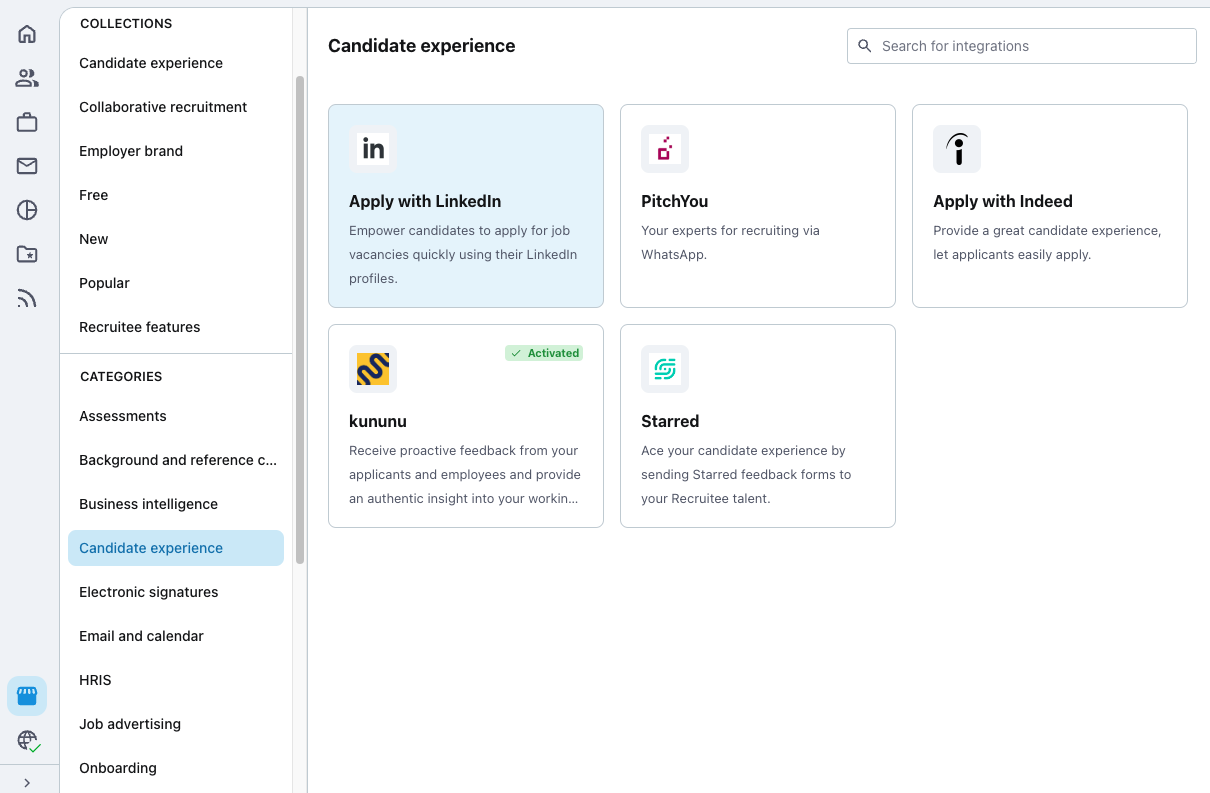
Blended with a polished free listing, selective sponsorship, and smooth ATS integration, LinkedIn Jobs becomes a high-visibility, low-friction funnel that’s ready to deliver qualified talent on autopilot.
Integrate LinkedIn with your ATS using Recruiter System Connect
LinkedIn Recruiter System Connect (RSC) is a built-in LinkedIn ATS integration that links LinkedIn Recruiter directly to your applicant-tracking system. LinkedIn describes RSC as “an integration between LinkedIn Recruiter and your ATS that simplifies hiring by syncing candidate data in real time and keeping everyone on the same page.”
For teams using Tellent Recruitee, the setup is plug-and-play:
- One click in LinkedIn Recruiter exports a prospect—profile, notes, and InMail history—straight into the correct Tellent Recruitee pipeline stage.
- When a candidate applies, their LinkedIn profile is visible inside Tellent Recruitee, so recruiters never have to copy-paste or chase screenshots.
- Status updates flow both ways, giving sourcers and hiring managers a single, always-current view.
The result? Less tab-hopping, faster hand-offs, and a smoother candidate experience—especially valuable for lean European teams juggling multiple roles. RSC is included at no extra cost for organisations on LinkedIn Recruiter Corporate licences, so if you already use those seats, enabling it in Tellent Recruitee is a quick win.
If your ATS doesn’t support RSC, consider upgrading. The minutes you save per candidate quickly add up to days reclaimed across the hiring cycle.
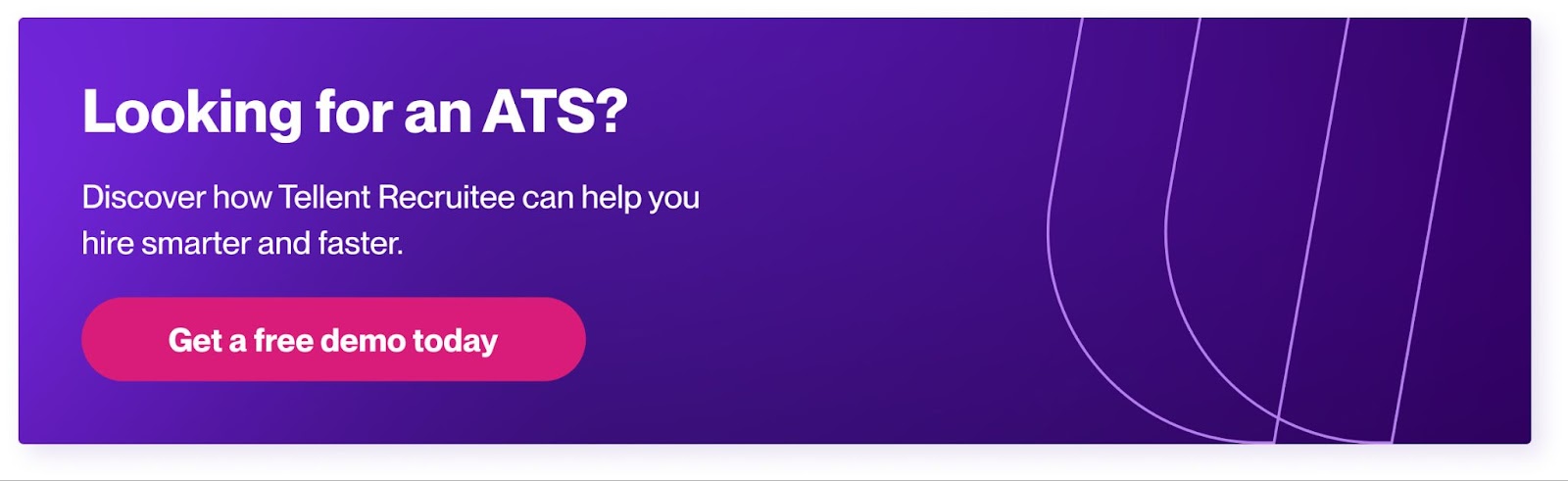
LinkedIn recruiting best-practices checklist
Print, pin, or bookmark these recruiting on LinkedIn tips to help you get the most out of this powerful platform.
- Polish your shop window: optimize recruiter profiles and your Company Page before any outreach.
- Start free, then scale: use advanced search, LinkedIn Groups, and employee shares to source before switching on paid tools.
- Personalise and act fast: tailor every InMail, highlight remote or hybrid perks up front, and reply within 24 hours.
- Write job posts that rank: keyword-rich titles, flexibility called out early, Easy Apply switched on.
- Work smarter with LinkedIn tech: save search alerts, let Recruiter AI suggest look-alike talent, and bulk-send targeted InMails.
- Sync everything via Recruiter System Connect: link LinkedIn to Tellent Recruitee (or another RSC-ready ATS) for seamless data flow.
- Measure, learn, repeat: track which messages, sources, and job formats yield the best hires—double down on what works.
Follow this checklist and you’ll turn LinkedIn into a focused, data-driven talent pipeline.
Hire better and more strategically on LinkedIn
LinkedIn’s billion-strong talent pool is still the fastest route to great hires—if you use it intentionally.
To do so, define what today’s candidates want, polish your brand, and weave together free tactics, paid boosts, and smart integrations. From AI-assisted search to Recruiter System Connect, the platform’s robust hiring tools let you recruit on LinkedIn successfully without drowning in admin.
Pairing LinkedIn with a collaborative ATS like Tellent Recruitee keeps every profile, scorecard, and follow-up in one place, turning speed and data into your competitive edge. Update your methods, plug in the right tech, and start building stronger teams.





.jpg?width=1000&name=6797cc6580ed37f294dde1be_pexels-linkedin-sales-navigator-7245806%20(1).jpg)
.jpg?width=1000&name=66dad3650c3628c4aac87a68_top-view-of-note-with-light-bulb-drawing-and-crump-2021-08-31-14-50-01-utc%20(3).jpg)


