Many public events are still being canceled because of the ongoing COVID-19 pandemic. This includes networking events such as on-campus recruitment fairs that allow companies to reach potential job candidates.
Thankfully, all is not lost. Companies can leverage technology by pivoting to virtual events instead. It makes sense to do so since the vast majority of candidates use the internet as their primary job-searching tool.
In 2015, a study by Pew Research found that 79% of Americans believed the internet was the most valuable resource for job searches. In the last few months since the COVID-19 outbreak, people have realized the value of the internet even more:
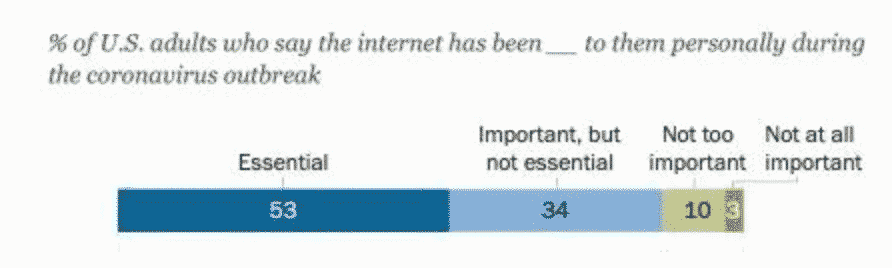
Source: Pew Research
If you’ve never organized an online event before, what is the best way to expand your recruitment pipeline successfully? Read on for your handy step-by-step guide.
Determine the format of your online event
There are three main types of online recruitment events:
- Virtual info sessions. Companies organize these when they want to promote their brand as an employer but are not ready to accept resumes. In virtual info sessions, you introduce your business, what it does, and why it is a great place to work. Some organizations include virtual office tours.
- Virtual career fairs. Companies organize these events when they’re ready to accept resumes and start interviewing job candidates. Universities often organize career fairs for their students nearing graduation, and many schools have taken these events online in recent months.
- Webinars. A webinar (a portmanteau of the words “web” and “seminar”) is an online talk or lecture, often with a Q&A at the end. In the context of recruitment, your webinar might give information about the company’s hiring process or a specific position or department.
Your decision about format should be based on your goals. If you want to promote your company in advance of opening for applications, a virtual info session or webinar would be your best bet. If you’re ready to accept candidate resumes and start scheduling interviews, a virtual fair might be a better choice.
Once you’ve determined the event format, you can choose the most appropriate virtual platform. Zoom is the most popular platform for webinars and online info sessions. The breakout rooms feature is particularly useful if you want to divide a big audience into smaller groups.
Identify your target audience
The beauty of an online event is that you can reach anyone, no matter where they are in the world. Therefore, you need to specify your target audience and ensure the event is tailored to their needs.
Are you looking to hire remote workers whose working hours will be tracked using a scheduling tool? If that’s the case, you will cast your net nationally or globally. Do you want to reach people in New York, who will work from your offices when it is safe to do so? Or perhaps you’re open to both possibilities.
It’s a good idea to create a profile of your ideal audience member. How old are they, where do they live, and what experience do they have? An event targeting senior managers looking for a career change will be very different from one targeting new college graduates looking for their first internship.
Pick the best time for the event
Once you’ve identified your target audience, you can decide the best time for your virtual event. Remember that the best time is not just the most convenient time for you. When you choose the timing for your event, make sure you consider your target audience’s lifestyle, commitments, and time-zone(s.)
If you’re aiming to reach people in multiple time-zones, it might be impossible to please everyone. But you should do everything you can to pick the most convenient time for most people. According to Gotomeeting, most people prefer to attend webinars between 11 am and 2 pm.
The day you choose is also important. Most people don’t want to attend a career-oriented event on the weekend. According to an On24 survey, Wednesdays and Thursdays are the best days to hold an online event:

Source: BloggingX
Tuesday comes in a close third. Therefore, midweek and in the middle of the workday is likely your best bet for scheduling your virtual event.
Build your opt-in page
Once you’ve scheduled your event, it’s time to start sourcing your attendees. The best way to do this is to create an opt-in page using either your webinar platform’s registration page template or a landing page builder.
Your opt-in page should include the following:
- A headline summarizing what your event is about and the format it will take.
- A subheadline that gives more details.
- A summary of the benefits attendees will get from attending your event.
- The date, time, and running order.
- A list of the speakers with brief bios.
- A call to action (CTA.) This is your instruction to make sure it is clear and easily actionable. “Click here to sign up!” is an example of a CTA.
If you want to, you can include images, audio, and video content as well as text.
Create your email sequence
According to Venture Harbour, only around 46% of the people who sign up for an online event will attend. Therefore, you need an email sequence to remind them about the upcoming event and hold their interest long enough to ensure attendance.
Here’s the sequence I use for my virtual events:
- A welcome email to thank the participant for their registration. Include any further information they need, such as a login code or a link.
- A “one week to go” reminder.
- A reminder sent the day before the event.
- A final “can’t wait to see you there” reminder an hour before the event.
This sequence keeps your event at the front of your audience’s minds but is not spammy or excessive.
Just as you carefully considered the timing of your event, you should pay attention to the time you send your emails. According to Optinmonster, the best time to send emails is mid-morning, around 10 am or just after lunch, at about 1 pm.
Promote your event
It’s time to get promoting!
Start by posting your event on your company’s online platforms, including the careers site, LinkedIn profile, and social media channels. Remember to include a link to the sign-up page in all your communications. You should also ask your speakers to post about the event on their social media accounts. If you have an email marketing list, include your virtual event in your next newsletter or mailing.
You should also reach out to relevant outside organizations who might be interested in promoting your event. Campus career advice centers, student organizations, and local recruitment firms might be interested in sharing it with their stakeholders. The more members of your target demographics you can reach, the better your event will be.
Follow up
Congratulations, you’ve successfully held your virtual event! However, your work is not yet finished.
Email all attendees the day after the event to thank them for joining you. You should also outline any next steps. Should interested candidates send in their resume, apply using your online jobs portal, or set up a call with your team to learn more?
You should also email those who registered but did not attend. If possible, include a link to a recording of the event to watch back in their own time. Invite them to get in touch with you if they have any further questions about your recruitment process or open positions.
Following up is also an excellent opportunity to ask your attendees for feedback. Hearing what they thought of your event will give you valuable information about the adjustments you need to make next time.
Expanding your recruitment pipeline
There’s no denying that the COVID-19 pandemic continues to impact recruitment for both the recruiting companies and the candidates. For companies that rely on in-person events to recruit the best people, pivoting to online events can expand their recruitment pipeline in these difficult times.
Virtual events allow you to reach people all over the world. They can also break down many invisible barriers, allowing you to improve your diversity recruiting strategy.
The other advantage of virtual events? They’re usually much cheaper! This graph breaks down the typical cost of an in-person event:
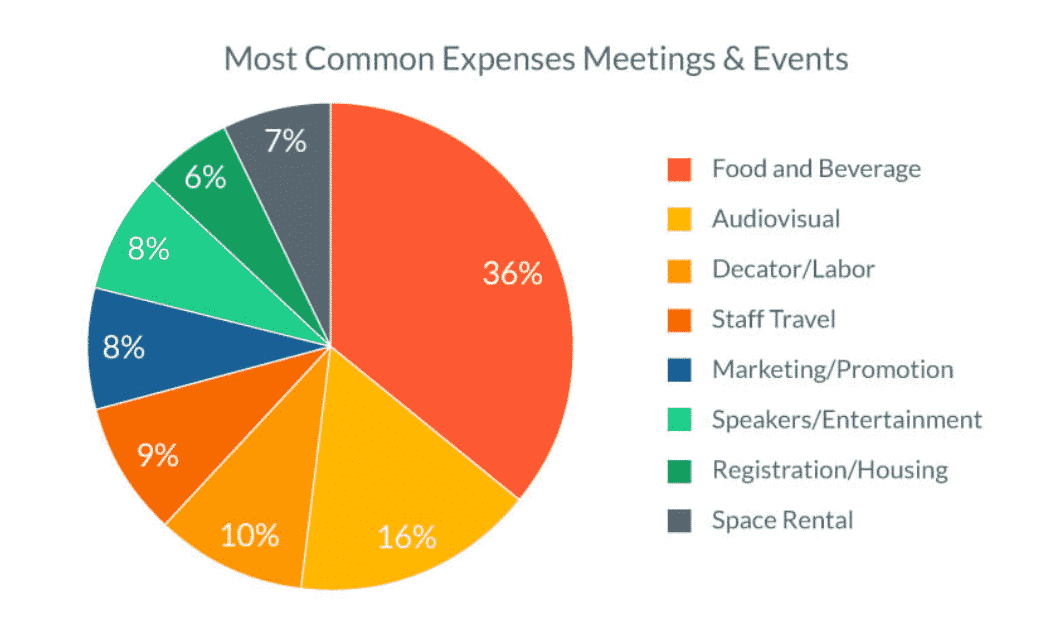
Source: Event Mobi
For a virtual event, the majority of these expenses are heavily mitigated or removed entirely. Therefore, moving online can potentially save you a significant amount of money.
As we continue to navigate the new normal, we have all had to change how we recruit, job search, and conduct our work lives. Fortunately, it’s entirely possible to adhere to the best recruitment practices in the digital space.
Pivoting to online events, and following the tips I’ve laid out for you in this article, will allow you to navigate the pandemic’s impact on hiring and keep expanding your recruitment pipeline.








