All job postings are created with one goal in mind: to be viewed by potential candidates. The more prospective candidates that view your job openings, the higher the chance top-notch candidates will apply.
While you always want to value quality over quantity, there are ways to promote a job opening to a large yet niche group. How do you do this, you might wonder? The answer is simple: SEO for job postings.
Whether you’re individually posting on job boards or streamlining the process with an Applicant Tracking System (ATS), Search Engine Optimization will help your job openings rank higher in search results.
It might sound mysterious and untouchable, but it doesn’t have to be that way. Here at Recruitee, we have helped our users attract more candidates by making their job openings searchable with SEO.
Tips for enhancing your job post SEO
Let’s dive right in with 15 tips that will help you optimize your job post SEO. These tips range from identifying high-priority keywords to properly optimizing your job post copy, and off-page techniques to boost your ranks.
Let’s dive in!
1. Find relevant keywords
Keywords are a foundational building block of an SEO strategy, and job postings are no different. The first step in this process is the establish the job title, and craft a relevant job ad or description that’s appealing to your target persona. The next step is identifying keywords that candidates might be searching for when looking for a job opening like yours.
In terms of SEO for job posting, most job seekers search for a specific title. This is a good starting point for your research.
Useful tip:
Useful tip:
By choosing the right keyword, you will get more experienced professionals to apply while also increasing the visibility of your job description.
Find relevant keywords by brainstorming keywords pertinent to your job openings. You can use multiple free sources, including Keyword Tool, Answer The Public, and Google Keyword Planner. Top paid sources include SEMrush and Ahrefs.
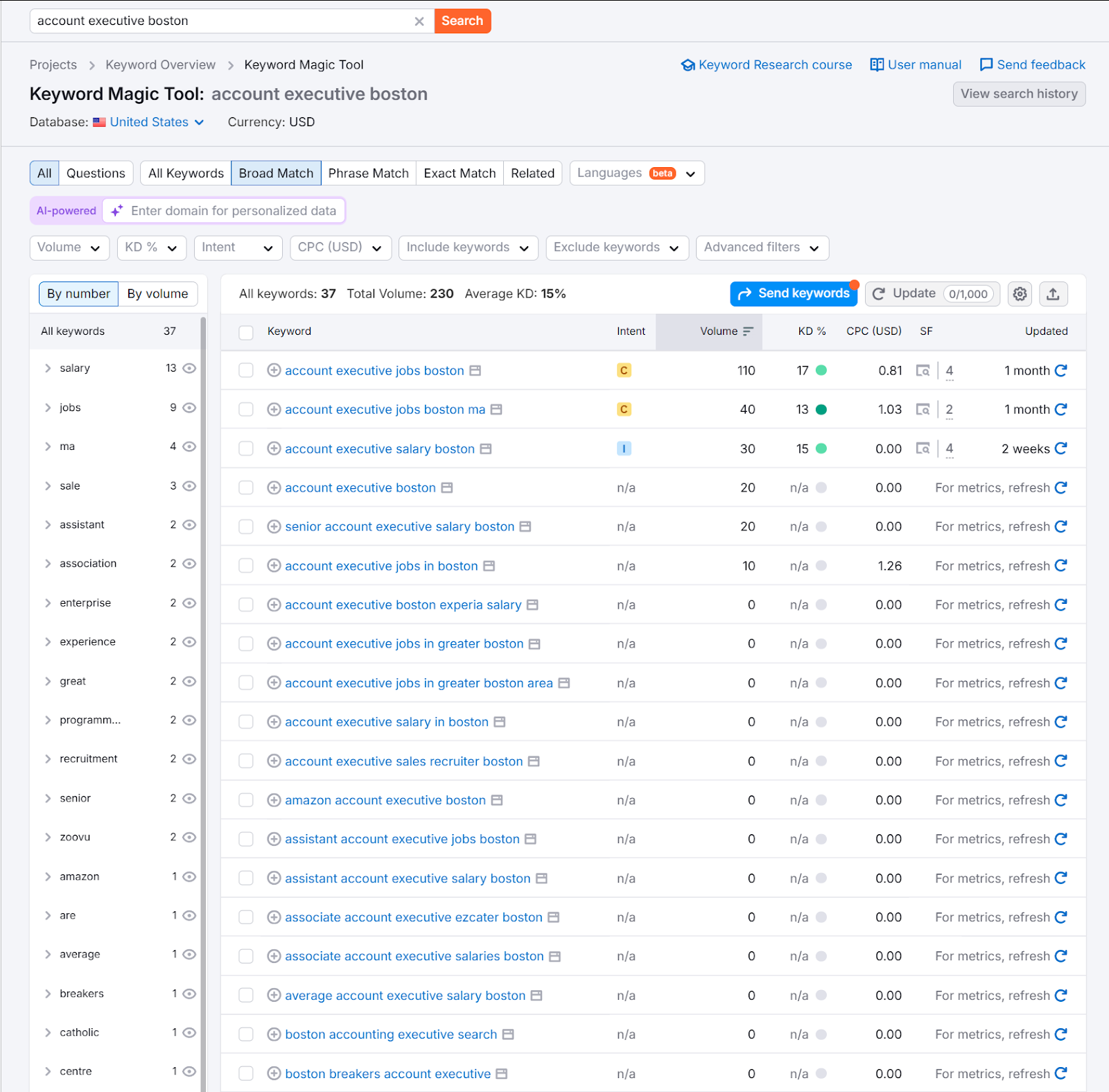
A typical process that SEOs use to identify keywords includes:
- Jotting down an initial list of keywords that you already know
- Using the tools mentioned above to find off-shoot or similar keywords to that core term
- Using those tools to scrape monthly search volume and competitor metrics to understand how frequently those terms are searched
- Weighing relevance and search volume to identify the most impactful keyword targets, based on both demand and applicability to the job post
You’ll likely need to account for a variety of keyword types in this process. Some will be directly applicable to your job post, such as the job title, while others might be secondary, such as the industry or type of work. Try to account for all of these possible variations, and categorize them as being either primary or secondary keyword targets.
Use these tools to create a comprehensive list of keywords, and then use your judgment and understanding of the market and candidate persona to whittle the list down to top-priority terms.
Note: Two keywords that you should always include in your job posts are the name of the position and the location. This will ensure that you appear in searches for the specific job title, which is obviously important, and that your post is optimized and segmented for people searching for jobs within a specific geographic location.
Bonus tip:
Bonus tip:
The body text of your job description should be around 500 words and contain unique content, plus bullet points and headers to make it easily readable.
2. Avoid buzzwords, jargon, and overly-used terms
When conducting keyword research, the key is to avoid overly used terms or descriptors that are too generic. Targeting these keywords will likely put you in competition with thousands of other posts, and your content will be much less specific than it needs to be to effectively attract your target candidate persona.
You want to avoid gimmicky “buzzwords” that appear to have become popular in job descriptions.
Some examples you want to avoid:
- Black belt
- Guru
- Ninja
- Jedi
- Rockstar
- Wizard
- Evangelist
- Prophet
- Entrepreneurial.
On the surface, these quirky additions to a job description may seem like a good idea. However, candidates see them as outdated and desperate.
Buzzwords like this can make it seem like you are trying to mask a grueling job with “fun times ahead!” They can also be downright offensive or a turnoff to candidates.
3. Optimize your job description with those keywords
Once you have your priority list, the next step is to put them and their synonyms into your job description.
This is one of the most effective ways to maximize your chance of being indexed by search engines. This process follows the basic premises of on-page optimization, which dictates that you should place keyword mentions in:
- The job title (primary keywords)
- The sub-heads (primary and secondary keywords)
- The first paragraph (primary and secondary keywords)
- The URL (primary keywords)
- The meta title (primary keywords)
- The meta description (primary keywords)
- Image alt tags (primary keywords)
The trick here is to ensure that you’re mentioning primary and secondary keywords in the text, but that you’re not stuffing the text with keyword mentions. Keep your writing natural and prioritize reader experience above all else. But, be sure that you’re including keywords in the spots outlined above to ensure that you’re nailing your on-page SEO best practices.
Tip: Recruitee by Tellent gives you the ability to easily specify your meta title and meta descriptions, allowing you to quickly add keywords to your job posts before going live.
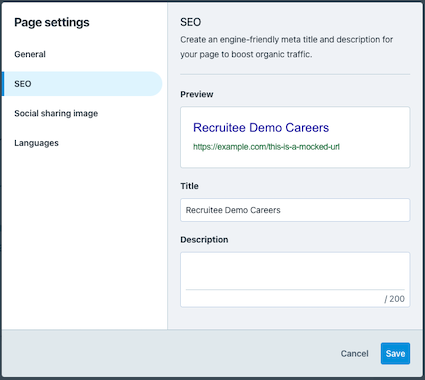
4. Don’t forget about local SEO
Local SEO is essential for ensuring your job posts rank well for location-based searches. Many job seekers include location-specific terms like “marketing manager jobs in Seattle” in their queries. By optimizing your job posts for these localized searches, you increase your visibility and attract candidates who are actively looking for opportunities in your area.
To optimize your job posts for local search, follow these best practices:
- Include location-based keywords. Use the city, state, or region in key areas of your post, such as the job title, meta description, URL, and throughout the job description. For example, “Sales Manager – Chicago, IL.”
- Optimize Google My Business. If applicable, keep your Google My Business profile updated with accurate location details to boost your presence in local search results.
- Leverage local schema markup. Use structured data to include location details, such as “jobLocation” in your schema. We discuss schema data later in this article.
- Create localized content. Tailor your job description to reflect the unique aspects of the location, like commute options or nearby amenities.
- Target local job boards. Share your job post on location-specific job boards or community forums to expand your reach.
Note: If you’re actively sourcing candidates from many different regions or countries, we recommend creating tailored posts for each of those locations. Update the location names that you mentioned, and localize the content in your post to appeal to workers within each of those regions.
5. Optimize your job opening’s URL
A key part of SEO for job posts is the URL structure. You want to make sure the URL is both simple and easy-to-read, but also that it includes your primary keyword.
Here are the best practices for creating a job opening’s URL that does well in searches, as well as guides potential candidates to your careers site:
- Keep it relevant and straightforward (include your keywords)
- Don’t use numbers or special characters (unless it’s in your product or job description)
- Avoid using too many hyphens, it’ll make the URL too long.
Search engines and page viewers alike appreciate it when your URL is self-explanatory. This can improve your ranking and allow the anchor text (the text you embed a link in) to be similar to the actual URL. Keeping it short gives your job opening more chances of being indexed.
An example of a well-optimized URL might be:
www.company.com/careers/account-executive-boston
Tip:
Tip:
If you use Recruitee, you can have an optimized URL by typing the exact words you want as the job title itself.
For example, if the job title is “Software Developer,” the job opening’s URL will become: “https://yourcompany.recruitee.com/o/software-developer/”
6. Optimize your job opening’s meta titles and meta descriptions
Meta titles and meta descriptions are the two fields that show up on a Search Engine Results Page (SERP).
The meta title must be simple and straight to the point, allowing job seekers to quickly understand the job opening and company. The meta description is the caption underneath the title, describing the web page’s content in more detail.
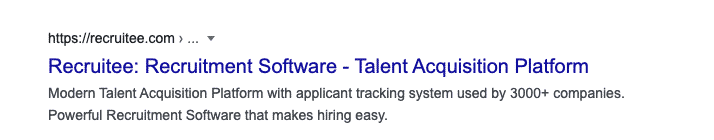
It’s essential to make a custom meta title and meta description for your job opening. If you’re a Recruitee user, you can do this with Recruitee’s Careers Site editor.
With meta tags, you want to be as clear and concise as possible. Meta titles should be under 65 characters, and meta descriptions should be under 155. Both should include at least one mention of the primary keyword.
You want potential candidates to be able to quickly glance at your job opening and know it’s what they're looking for.
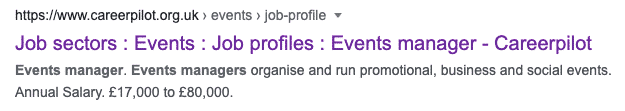
Don’t make the first words your company name unless you are sure that people will be searching for you, specifically. A clear and concise title and description should do the trick in most cases.
If you are struggling to start, recreate the candidate journey by searching the job title on Google and looking at what appears in the first position.
What title are competitors using? How much information do they include in the meta description?
This will help you understand what candidates are looking for and guide the creation of your meta title and description.
7. Create an appealing user experience for mobile
Google places enormous weight on positive user experience, and the speed by which users can find information that’s relevant to their searches. This is particularly important as it relates to mobile users.
About half of all Google searches take place from mobile devices. As a result, companies must prioritize strong user experiences and mobile optimization. If your site—and job posts—aren’t properly optimized for mobile, it’s an uphill battle from the start.
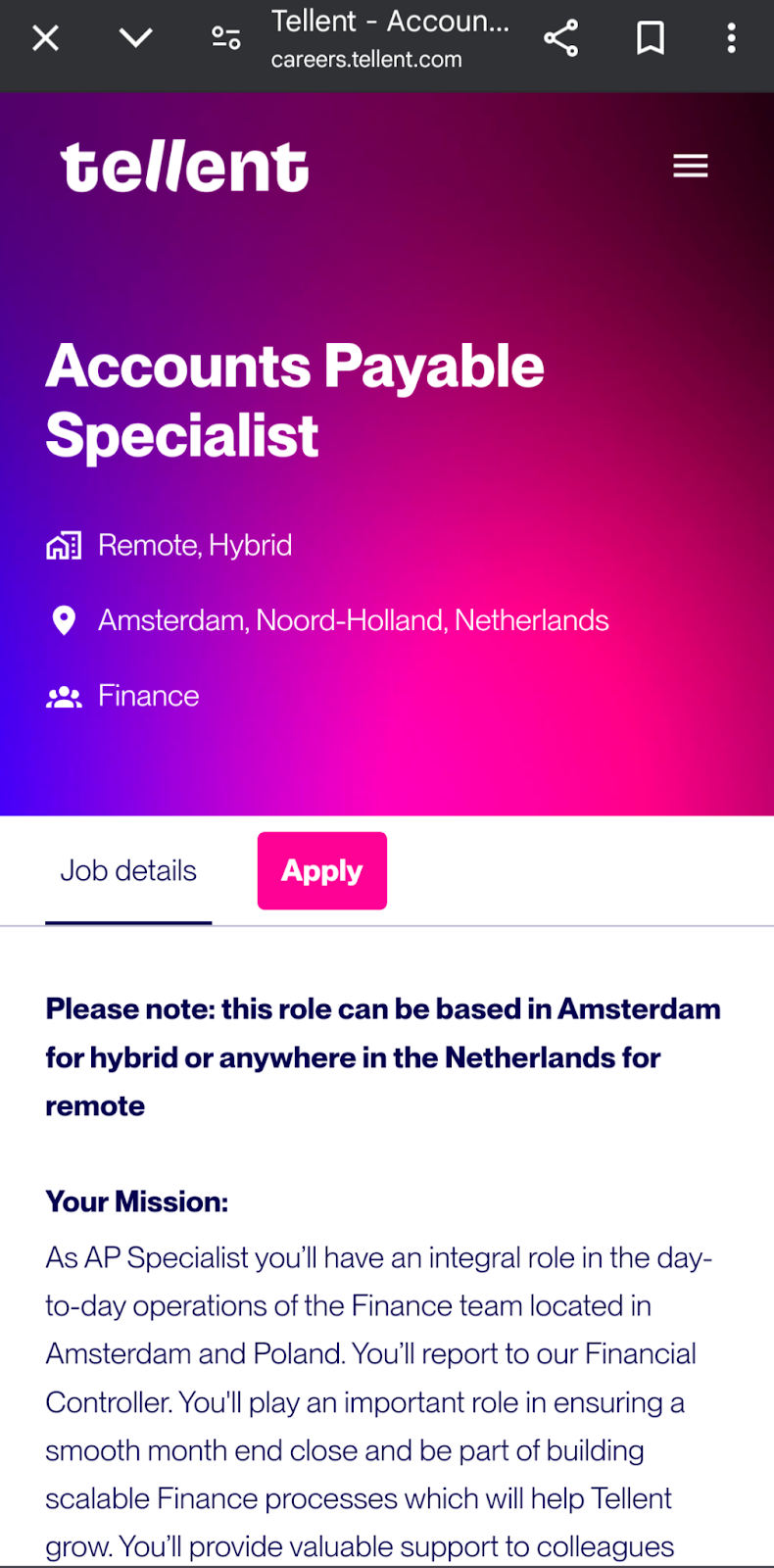
To provide both, companies need to prioritize the user experience and content formatting in their job posts so that it’s easy to read across all devices.
Best practices to follow include:
- Make sure the page is visually appealing, which will entice users to stay on the page longer and interact with your content.
- Use a responsive design. Ensure your job posting platform or career site automatically adjusts to fit different screen sizes and orientations for a seamless mobile experience.
- Make sure content is legible, by ensuring that font size and spacing are optimized for readability, and that you write in a way that uses short paragraphs, bullet points, and lots of white space.
- Guide the reader with accessible page headings. Readers want to be able to jump to the most relevant information. Sub-headers, with clearly identifiable tags, are a powerful way to do this. Break up text with sub-headers like “Must-haves,” “Education,” and “Required Experience” to allow job seekers to quickly jump around the page.
- Optimize load time. Pagespeed is a major ranking factor on Google, making it a top priority for anyone concerned about SEO. Partner with a website provider that will ensure your job posts load quickly.
- Make the application process enjoyable. Lastly, ensure that the application process behind the job posting is quick, easy, and enjoyable. Avoid overly complex or poorly optimized application processes that will cause user drop-off and ultimately hurt your SEO.
- Include mobile-friendly application options. Allow candidates to apply using simple tools like auto-fill forms, one-click applications via platforms like LinkedIn, or the ability to upload resumes from cloud storage.
- Make CTAs prominent and easy to click. Ensure buttons like “Apply Now” or “Learn More” are large, easy to tap, and clearly visible without the need for excessive zooming or scrolling.
There is more and more evidence, both in the form of GA4’s prioritization of “engagement rate” as a key performance metrics, and from professional SEOs, that on-page experience is a major ranking factor today. Optimizing this experience for users should be a top priority for your company across all job posts.
8. Write a company description with keywords
Context is important in SEO. Google likes to understand the context around individual pages to better understand how it relates to a user’s search query, and how your content can best address their intent.
One way to add additional context within your job post that goes beyond the information related to the open position is to add detailed company information. Describe who you are as a company, what industry you operate in, what products you sell, and what you stand for as an organization.
This will help Google’s algorithm better understand the type of work environment that you’re offering, which will help it surface your job posts to more relevant searchers.
Tip: When writing your company description, be sure to mention your secondary keywords that relate to your target industry or product segments. This is another way to optimize your job openings to appear for more niche keyword searches.
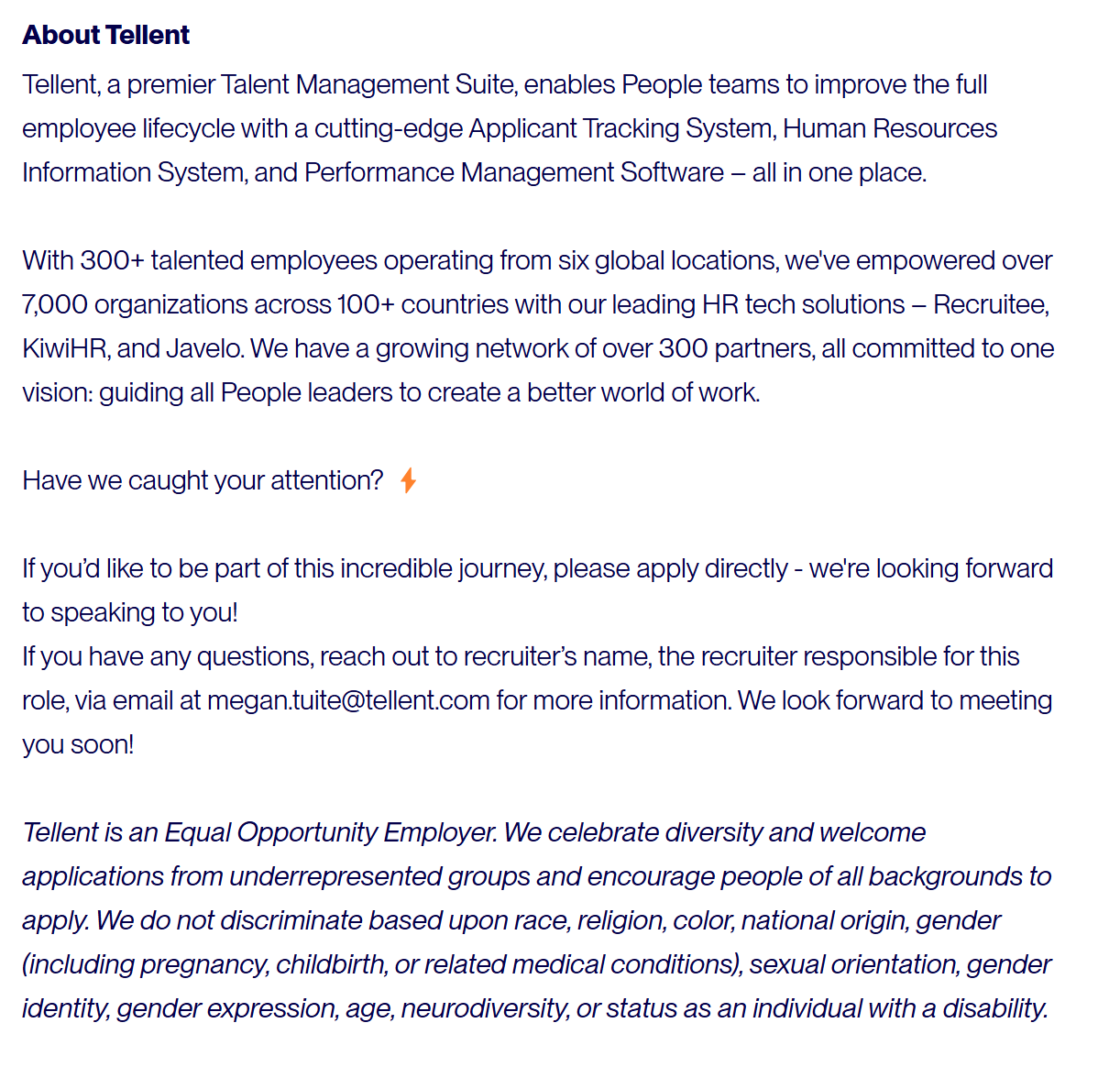
9. Link to other pages on your website
Links are a foundational building block of SEO, and are critical to helping Google understand who you are as a company, and where your job post fits within the wider context of your website.
Adding interlinks—links to and from pages within your website—is a critical tactic to help Google understand the context around your pages. In job posts, we recommend adding interlinks where relevant, such as to your careers site, product pages, DEI policy, culture pages, and any other piece of content that’s relevant to your job post content.
Only add interlinks if it adds to the user experience and provides additional, useful content for the reader. Again, the priority should be on user experience and readability, with strategic SEO taking second priority.
Tip: When adding interlinks, keep “anchor text” in mind. Anchor texts are the specific words onto which you add a hyperlink. Ideally, these words should be keywords that relate to the destination page for that link. For example, if you’re a company that sells CRM software and your job post says that the candidate will be responsible for QA testing of that software, you can add a hyperlink on the words “CRM software” that directs to the relevant product page.
10. Share your job opening on social media
Search engines look at social traffic and shares to generate an algorithm for search results. Hence, the more the job opening is shared, the better it will rank in relevant searches.
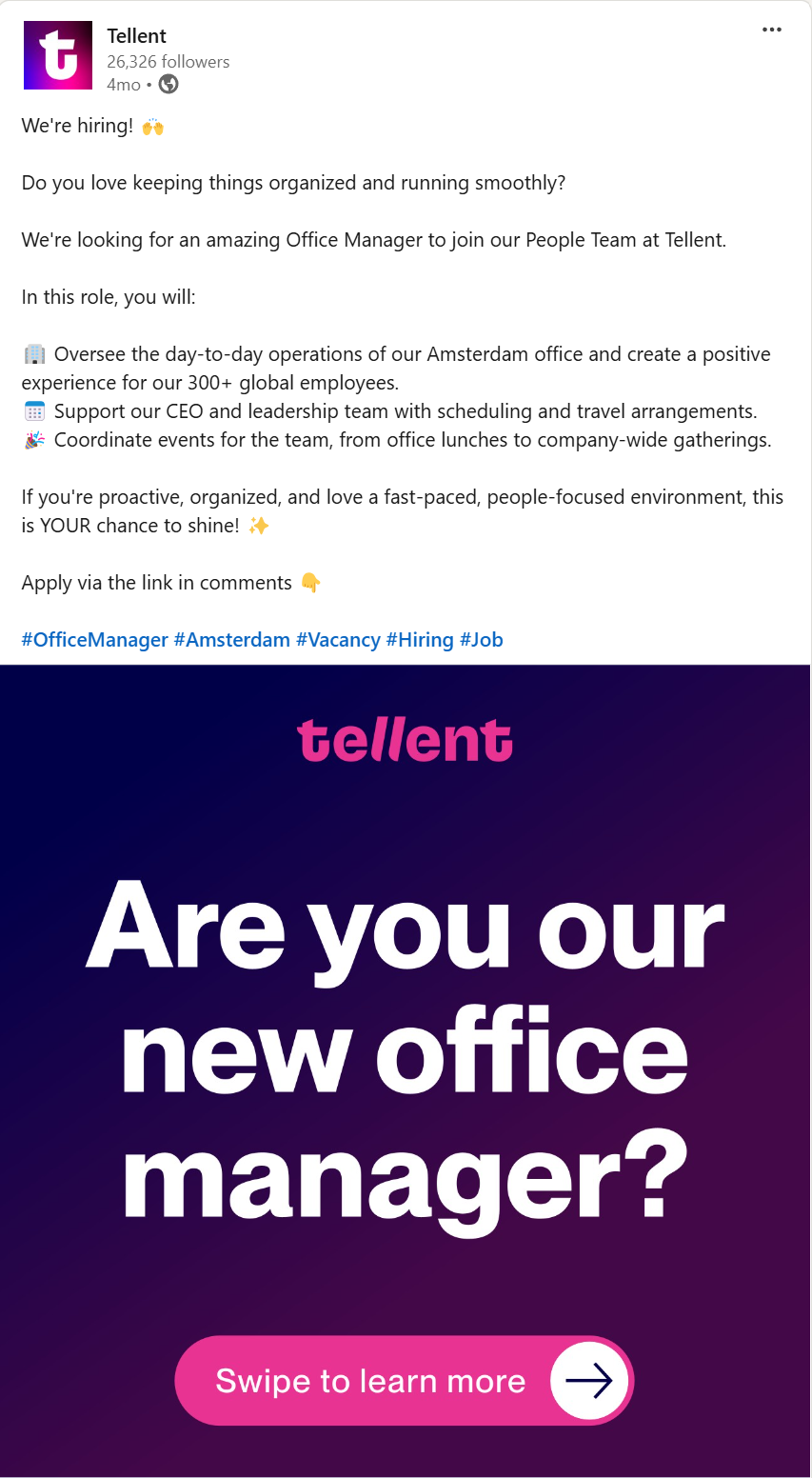
Just remember, there are always rules to each social media platform. Here is a quick overview of SEO for job posting best practices on social media:
- Share the job’s URL consistently across platforms
- Make the content more shareable by writing valuable or entertaining copy
- Include visuals in your social media posts (they get way more engagement than any other types of posts). To vary the visuals, Recruitee allows you to specify different photos for each vacancy. Use this when sharing on social media to keep it consistent!
Social media allows you not only to target an innovative, (generally) younger audience but also allows your job opening to be viewed by a potentially massive number of professionals in your extended network. This allows them to share your job opening with like-minded professionals.
The more social sharing, the higher the ranking and the better your SEO for job postings will become.
Tip:
Tip:
LinkedIn, for instance, has a high domain authority and is a great way to connect candidates and hiring managers.
11. Post your job opening on high-traffic job boards
Job boards like Indeed and Monster, for example, rank highly and are deemed as reputable sources by Google.
Posting your job listing on them will lead to more traffic and a strong backlink profile, increasing the possibility of higher ranking for your job description. There are hundreds of job boards, so we created a list for you to help choose where to post!
Tip: Recruitee by Tellent allows you to post to multiple job boards in just a few clicks. You can manually post to specific job boards, or create a list of priority sites that you will automatically post to for each job opening.
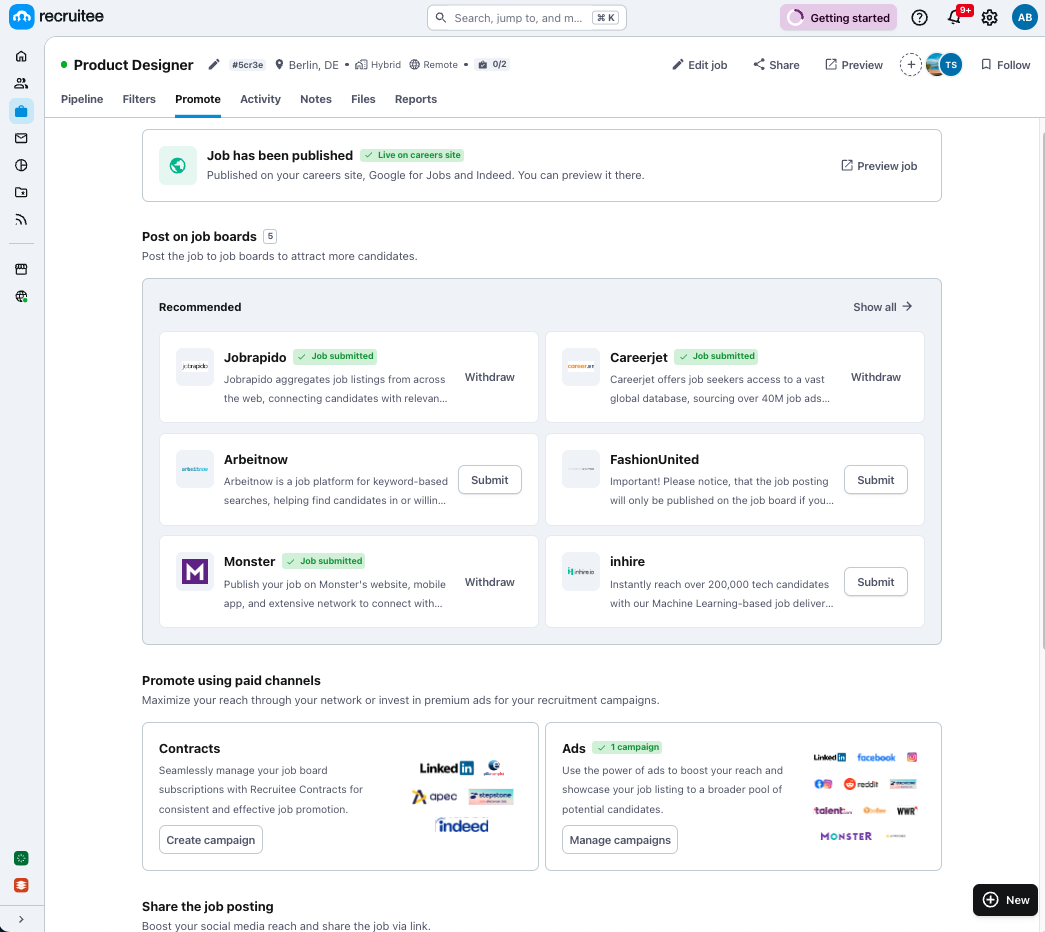
12. Get featured on Google for Jobs
Speaking on reputable job boards, Google for Jobs is another great tool to increase visibility for your job opening. Google is working with job boards, showing jobs that meet candidates’ search criteria.
It will display your company’s name, job title, job description, location, and salary (if included) for searches related to your post, and display your job within the Google SERPs.
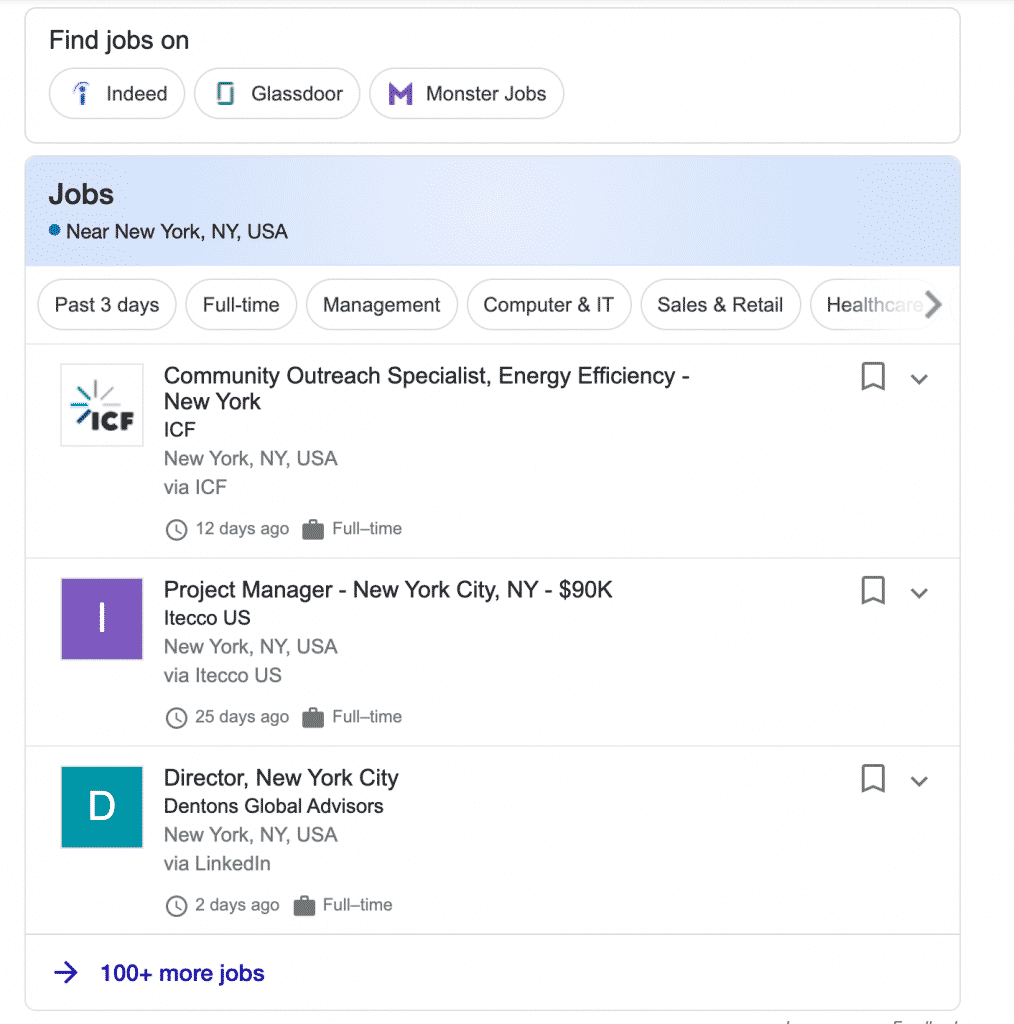
To be visible on Google for Jobs, you need to include specific HTML tags that make your page easier to scan for search engines (we’ll discuss this below).
If you use Recruitee, these tags will be implemented automatically. Plus, your page needs to be indexable and follow the SEO practices mentioned above to show on Google for Jobs.
13. Add structured schema data
Structured schema data is a standardized format for embedding metadata into the backend of your job posting page. It helps search engines like Google understand the content more effectively by explicitly giving values and information related to specific data variables that it uses to understand the content.
The one to pay attention to for our purses is the JobPosting schema markup. Adding this schema data improves your job posting’s discoverability by making it eligible for Google for Jobs.
This helps to attract more qualified candidates by enabling job seekers to filter openings by criteria like location, salary, and job type. Enhanced listings improve click-through rates, connect with more motivated applicants, and increase your chances of application conversions.
Here’s how to add it:
- Create and implement the schema markup. Use JSON-LD format for your schema and create the code snippet you’ll add to the backend of your webpage. Include required fields such as job title, job location, employment type, and application instructions. Once you’ve created the code, add it after the tag in the backend of your page.
- Validate your schema. Use Google’s Rich Results Test to ensure the code is implemented correctly.
- Submit to Google. After deployment, submit your updated URLs to Google using the Indexing API or a sitemap to prompt faster crawling.
Tip: Recruitee by Tellent automatically adds these tags to your job posts. If you don’t use Recruitee, we recommend the Schema Data for Structured Data extension in Chrome to easily create schema data for your pages.
14. Share your job opening in popular forums
Another way to improve your job post SEOs beyond your own website is to share them in relevant forums and chatrooms. This way, you can link back to your job opening without appearing “spammy,” and engage with active users who may not have otherwise seen your job ad.
Reddit is an example of a popular forum to look into. It is a vast community of “Redditors” with niche “subreddits” to peruse. Find one relevant to your job listing, such as the r/humanresources or r/recruitment subreddits.
In fact, due to a recent Google algorithm update, Reddit has seen an explosion of search ranks and organic traffic to its site. It routinely ranks for a wide range of search terms, making it a good idea to start creating a presence on this platform.
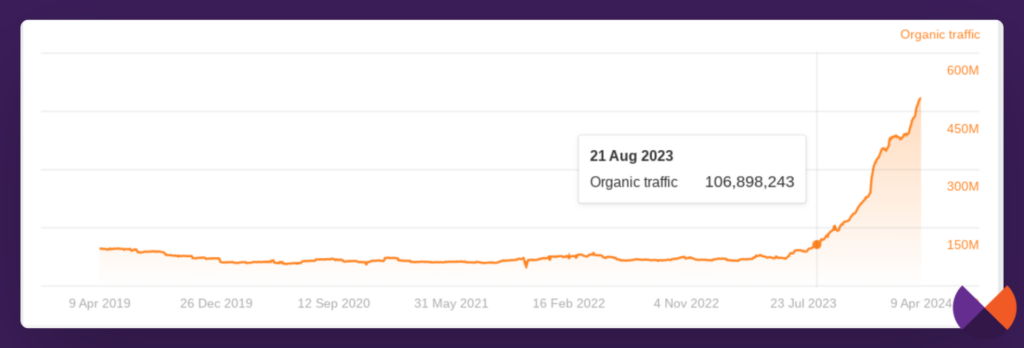
Reddit’s recent organic traffic trendline (Source)
Other popular forums include Slack and Quora. You can also join Facebook groups where recruiters and hiring managers share insights and job opportunities to make your job page more visible.
15. Write a blog about your hiring process with a link to your job opening
Share and write about your hiring process on your blog or guest blog on other, higher-ranked websites to gain some backlinking.
Like this Recruitee’s page, you can describe the process, answer frequently asked questions, and link back to your careers site.
You can also include an infographic with the steps in your article to help candidates easily understand your process.
Pictures with a description (or alt text) can also appear on Google searches and lead to a higher ranking. Just make sure to use a relevant keyword in the alt text.
Infographics are also easier to share on social media, giving your page more backlinks and visibility.
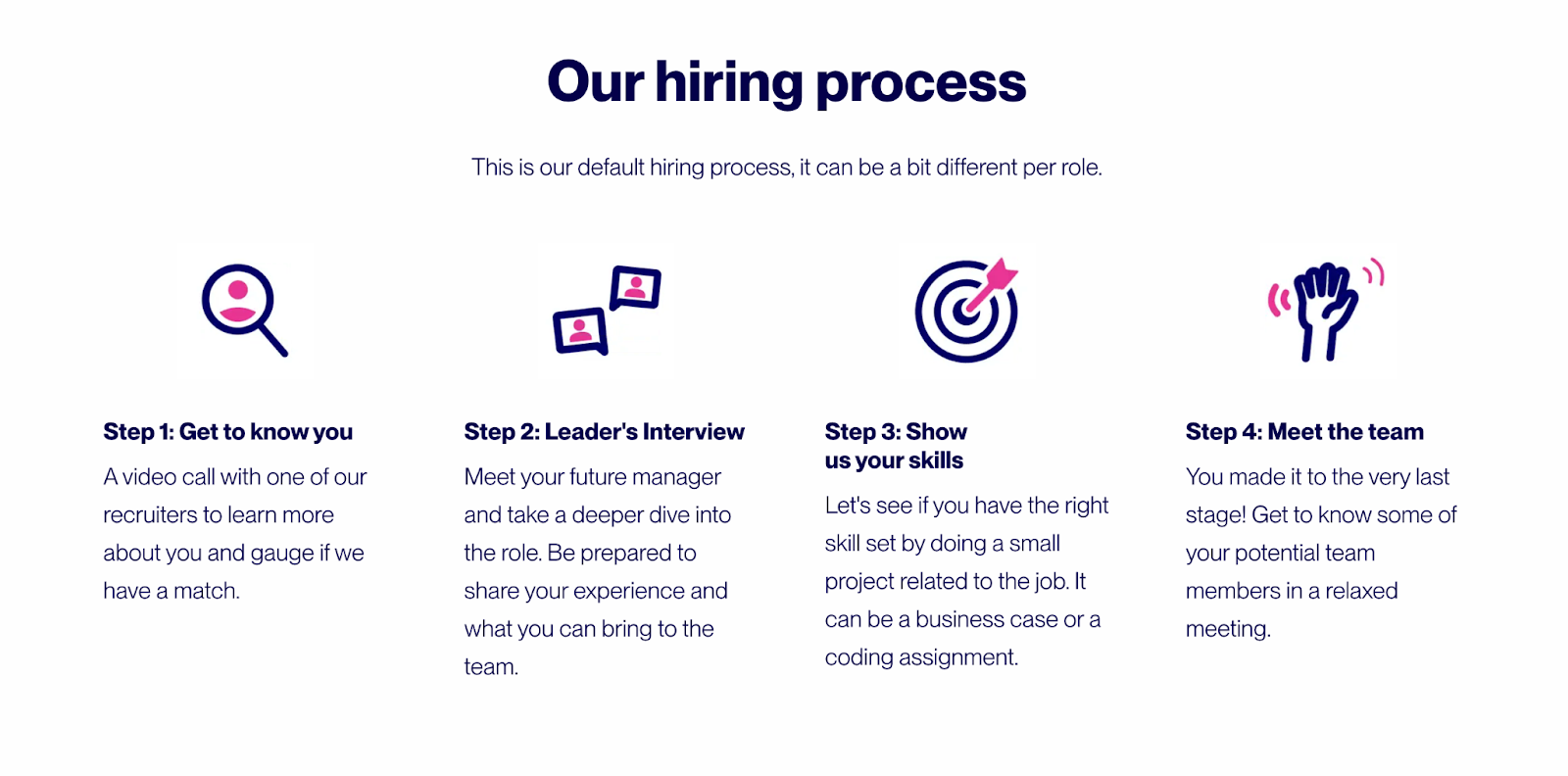
Conclusion
Combine all of these tips and tricks for SEO for job posting to become more searchable and appear on the first page of Google. This will ensure suitable candidates want to check out your job openings and become a valuable part of your team.
While you still want passive candidates, it’s comforting to know that if the right candidate is seeking you out, they can find you.








